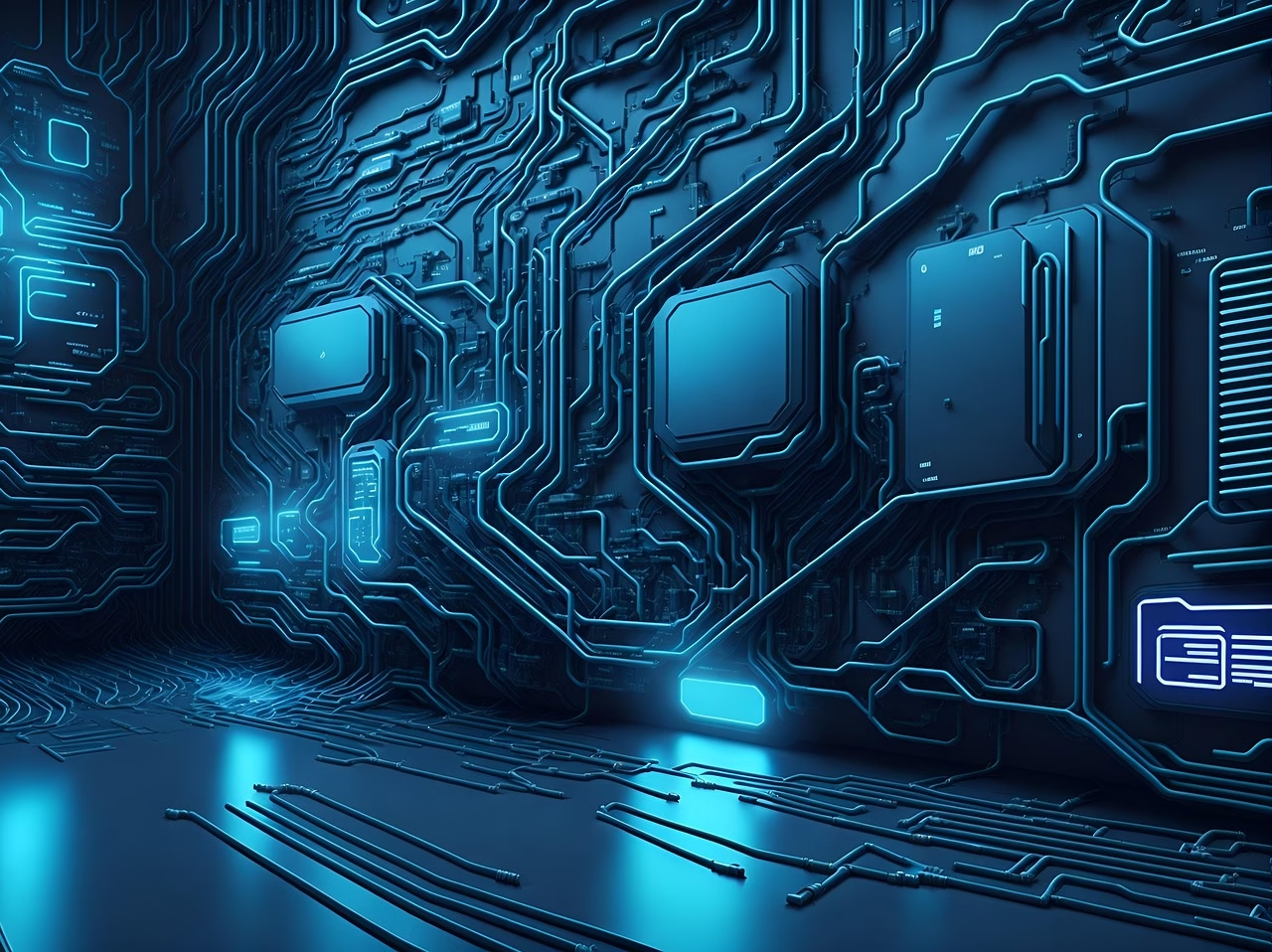In the world of microservices, applications are broken down into smaller, independent services that communicate with each other over a network. This distributed architecture offers numerous benefits like scalability, resilience, and independent deployments. However, it also introduces the challenge of service discovery – how do services locate and communicate with their dependencies when their IP addresses and ports can change dynamically?
This article delves into the crucial role of the discovery client in a microservice ecosystem. We’ll explore how it empowers your services to identify and connect with instances of other services, fostering seamless communication and a robust distributed system.
The Need for Service Discovery
Imagine a scenario where your order processing service needs to communicate with the inventory service. In a traditional monolithic application, this would be a simple in-process call. However, in a microservice architecture:
- Dynamic IP Addresses and Ports: Service instances can be spun up or down automatically based on load, scaling events, or failures. Their network locations are ephemeral.
- Multiple Instances: For scalability and resilience, you’ll likely have multiple instances of each service running. Your order service needs a way to choose which instance of the inventory service to call.
- Load Balancing: Distributing requests across multiple instances of a service is essential for performance and availability.
This is where a service registry and a discovery client come into play.
Introducing the Service Registry and Discovery Client
At the heart of service discovery lies a service registry. This is a central repository where services register themselves upon startup and deregister upon shutdown. It maintains an up-to-date directory of all available service instances and their network locations. Popular service registries include Netflix Eureka, Consul, and ZooKeeper.
The discovery client is a library that your microservices integrate with. It interacts with the service registry to:
- Discover Instances: When a service needs to communicate with another service, the discovery client queries the service registry for the available instances of that target service.
- Retrieve Location Information: The discovery client retrieves the network addresses (hostname/IP and port) of the discovered instances.
- Potentially Integrate with Load Balancers: Some discovery clients work in conjunction with load balancers to distribute requests across the available instances.
How the Discovery Client Works (Conceptual)
The typical workflow involves these steps:
- Service Registration: When a service instance starts, it uses its discovery client to register its metadata (service name, IP address, port, health status, etc.) with the service registry.
- Heartbeats/Health Checks: Registered instances periodically send heartbeats or respond to health checks initiated by the service registry to indicate they are still alive and healthy.
- Service Discovery: When a service (the consumer) needs to call another service (the provider), its discovery client queries the service registry for the provider’s service name.
- Instance Retrieval: The service registry returns a list of available and healthy instances of the provider service, along with their network addresses.
- Load Balancing (Optional): The discovery client or an integrated load balancer can then choose an instance from the list to send the request to, often using a load-balancing algorithm (e.g., round-robin, random, weighted).
- Communication: The consumer service then uses the retrieved network address to communicate directly with the chosen provider instance.
Example using Spring Cloud Discovery Client
For those working within the Spring ecosystem (like yourself, with your preference for Spring and Spring Boot), Spring Cloud provides excellent support for various service discovery solutions through its spring-cloud-starter-discovery abstraction.
Let’s consider a scenario with two services: order-service and inventory-service, registered with a service registry like Eureka.
-
Add Dependency: In your
order-service’spom.xmlorbuild.gradle, add the appropriate Spring Cloud Discovery Client dependency (e.g., for Eureka):<dependency> <groupId>org.springframework.cloud</groupId> <artifactId>spring-cloud-starter-netflix-eureka-client</artifactId> </dependency>// Gradle implementation 'org.springframework.cloud:spring-cloud-starter-netflix-eureka-client' -
Enable Discovery Client: Annotate your main application class in
order-servicewith@EnableDiscoveryClient:import org.springframework.boot.SpringApplication; import org.springframework.boot.autoconfigure.SpringBootApplication; import org.springframework.cloud.client.discovery.EnableDiscoveryClient; @SpringBootApplication @EnableDiscoveryClient public class OrderServiceApplication { public static void main(String[] args) { SpringApplication.run(OrderServiceApplication.class, args); } } -
Service Name Configuration: Ensure your
inventory-serviceregisters itself with a specific application name in the service registry (e.g.,inventory-service) through itsapplication.propertiesorapplication.yml:spring.application.name=inventory-service eureka.client.service-url.defaultZone=http://localhost:8761/eureka # Example Eureka server URL -
Using the
DiscoveryClientinorder-service: You can inject theDiscoveryClientinto yourorder-servicecomponents to retrieve instances ofinventory-service:import org.springframework.beans.factory.annotation.Autowired; import org.springframework.cloud.client.ServiceInstance; import org.springframework.cloud.client.discovery.DiscoveryClient; import org.springframework.stereotype.Service; import org.springframework.web.client.RestTemplate; import java.util.List; @Service public class InventoryServiceClient { @Autowired private DiscoveryClient discoveryClient; private final RestTemplate restTemplate = new RestTemplate(); public String checkInventory(String productId) { List<ServiceInstance> instances = discoveryClient.getInstances("inventory-service"); if (instances != null && !instances.isEmpty()) { // Simple round-robin load balancing (for demonstration) ServiceInstance selectedInstance = instances.get(0); String inventoryServiceUrl = selectedInstance.getUri().toString(); return restTemplate.getForObject(inventoryServiceUrl + "/inventory/" + productId, String.class); } else { return "Inventory service unavailable"; } } }
Simplified Communication with LoadBalanced WebClient or RestTemplate
Spring Cloud further simplifies service-to-service communication by providing the @LoadBalanced annotation. When used with a RestTemplate or WebClient, it automatically integrates with the discovery client and a load balancer (like Ribbon, which is often bundled with Eureka).
-
Enable
@LoadBalanced:import org.springframework.cloud.client.loadbalancer.LoadBalanced; import org.springframework.context.annotation.Bean; import org.springframework.context.annotation.Configuration; import org.springframework.web.client.RestTemplate; @Configuration public class RestTemplateConfig { @Bean @LoadBalanced public RestTemplate restTemplate() { return new RestTemplate(); } } -
Use the
RestTemplatewith the Service Name:import org.springframework.beans.factory.annotation.Autowired; import org.springframework.stereotype.Service; import org.springframework.web.client.RestTemplate; @Service public class InventoryServiceClient { @Autowired @LoadBalanced private RestTemplate restTemplate; public String checkInventory(String productId) { return restTemplate.getForObject("http://inventory-service/inventory/" + productId, String.class); } }Notice that instead of using a specific URL, we now use the service name (
inventory-service). The@LoadBalancedRestTemplatewill automatically resolve this service name to available instances and load balance the requests.
Benefits of Using a Discovery Client
- Decoupling: Services don’t need to know the specific network locations of their dependencies, reducing coupling and making the system more flexible.
- Dynamic Scalability: As service instances are added or removed, the discovery client automatically updates the available instances, allowing for seamless scaling.
- Resilience: If an instance of a service fails, the discovery client can help route traffic to other healthy instances.
- Simplified Configuration: You don’t need to manually manage and update the network addresses of your services.
- Load Balancing Integration: Many discovery client implementations integrate with load balancers, improving performance and availability.
Choosing the Right Discovery Solution
The choice of service registry and discovery client depends on your specific needs and the technology stack you are using.
- Netflix Eureka: A popular and mature option, well-integrated with the Spring Cloud ecosystem.
- Consul: Provides service discovery, health checking, and a distributed key-value store.
- ZooKeeper: A highly reliable distributed coordination service that can also be used for service discovery.
- Kubernetes DNS: If you are deploying your microservices on Kubernetes, its built-in DNS-based service discovery is a powerful option.
Conclusion
The discovery client is an indispensable tool in a microservice architecture. It acts as the navigator, enabling your services to seamlessly locate and communicate with each other in a dynamic and distributed environment. By embracing a discovery client, you can build more resilient, scalable, and maintainable microservice ecosystems, paving the way for efficient development and deployment. Understanding its role and implementation is a fundamental step towards mastering the complexities of modern distributed systems.
Discover more from GhostProgrammer - Jeff Miller
Subscribe to get the latest posts sent to your email.