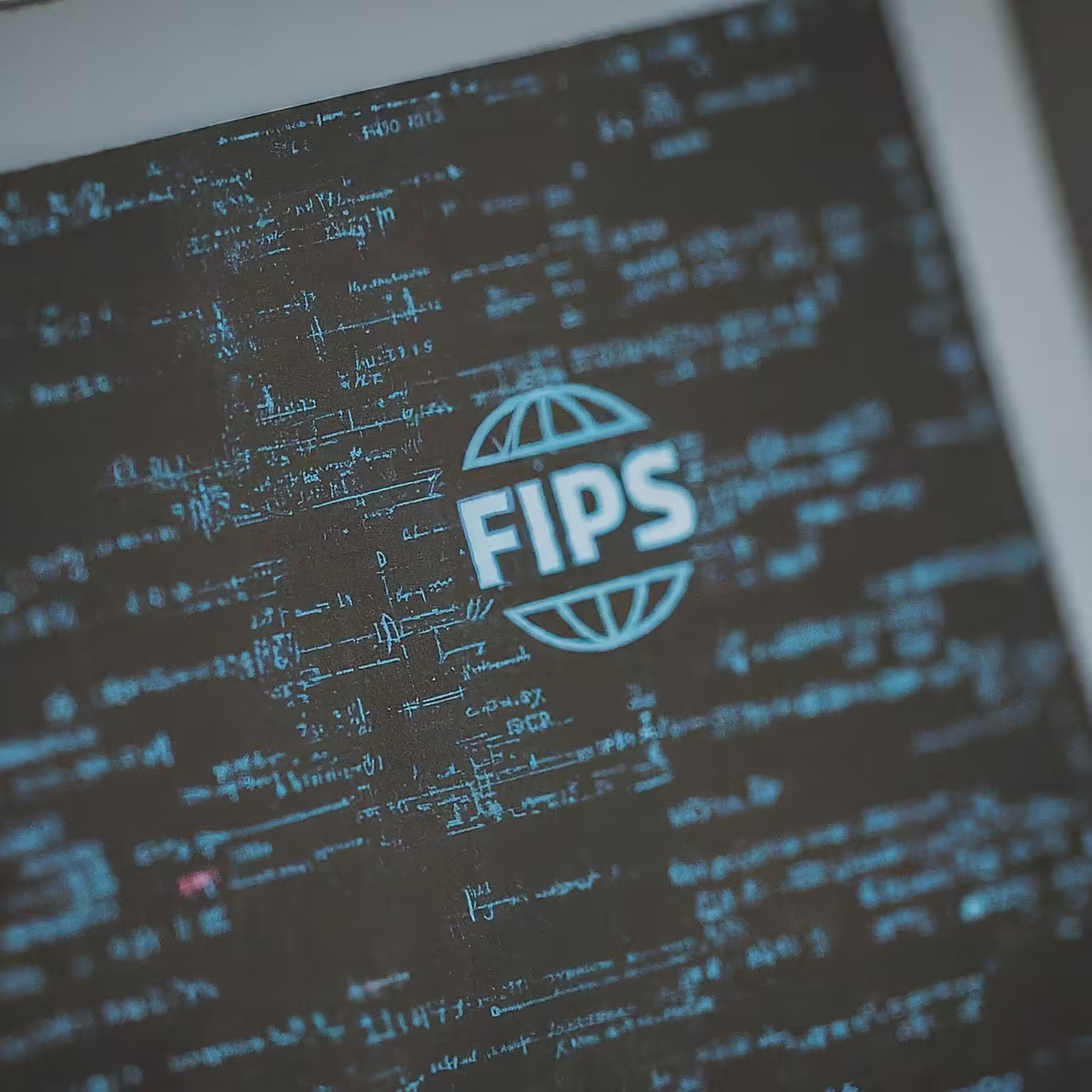Warning: Use FIPS Instructions at Your Own Risk
The provided Dockerfile and instructions are intended to assist in creating a FIPS-compliant environment for your Spring Boot application. However, achieving and maintaining FIPS compliance is a complex process with potential legal and security implications.
By following these instructions, you acknowledge and accept the following:
- No Guarantee of Compliance: While these instructions aim to facilitate FIPS compliance, we cannot guarantee that your final configuration will meet all FIPS requirements. Compliance depends on various factors, including your application’s code, third-party libraries, and the specific FIPS mode you are aiming for.
- Thorough Testing Required: It is your responsibility to rigorously test your application in the FIPS-enabled environment to ensure it functions correctly and adheres to FIPS standards.
- Consult Experts: If you have any doubts or questions regarding FIPS compliance, it is strongly recommended to seek guidance from qualified security professionals or legal counsel.
- Liability Disclaimer: We disclaim any liability for issues, damages, or non-compliance arising from the use of these instructions. You are solely responsible for ensuring your application and environment meet all necessary FIPS requirements.
Proceed with Caution: FIPS compliance is a serious undertaking. Use these instructions as a starting point, but always prioritize thorough testing and expert consultation to ensure your application meets the necessary security standards.
Here’s a Dockerfile tailored for your FIPS-compliant Spring Boot application with JDK 21, along with explanations:
# FIPS-Compliant Base Image
FROM redhat/ubi9-minimal:9.2-814 # FIPS-validated Red Hat Universal Base Image
# Install Required Packages and JDK 21
RUN microdnf install -y --nodocs \
java-21-openjdk-headless \
openssl-libs-fips \
&& microdnf clean all \
&& sed -i 's/securerandom=drng/securerandom=drng_fips/g' /etc/crypto-policies/back-ends/openjdk.config \
&& update-crypto-policies --set FIPS
# Enable FIPS Mode
ENV OPENSSL_CONF=/etc/pki/tls/openssl.cnf
# Application User
RUN groupadd -r spring && useradd -r -g spring spring
# Set Working Directory
USER spring
WORKDIR /home/spring
# Copy Application JAR
COPY --chown=spring:spring target/your-spring-boot-app.jar app.jar
# Expose Port (Change if needed)
EXPOSE 8080
# Run Application
ENTRYPOINT ["java", "-Djava.security.egd=file:/dev/./urandom", "-jar", "app.jar"]
Key Points & Explanation:
- FIPS-validated Base Image:
- We start with
redhat/ubi9-minimal:9.2-814, a Red Hat Universal Base Image that’s FIPS-validated. This ensures a secure foundation for our container.
- We start with
- FIPS-Compliant JDK 21:
- We install the
java-21-openjdk-headlesspackage, which provides the FIPS-compliant JDK 21. The-headlessoption is used for server-side applications.
- We install the
- OpenSSL FIPS Module:
- We include the
openssl-libs-fipspackage for FIPS-validated cryptographic operations.
- We include the
- Enable FIPS Mode:
- The
sedcommand modifies theopenjdk.configfile to use the FIPS-compliant DRNG (Deterministic Random Number Generator), andupdate-crypto-policiessets the system-wide cryptographic policy to FIPS. We also set theOPENSSL_CONFenvironment variable to the FIPS-compliant OpenSSL configuration file.
- The
- Security Best Practices:
- An unprivileged
springuser is created and used to run the application, enhancing security. - The
-Djava.security.egd=file:/dev/./urandomoption is added to improve the startup time of Spring Boot applications.
- An unprivileged
- Customization:
- Replace
your-spring-boot-app.jarwith the actual name of your Spring Boot JAR file. - If your application uses a different port than 8080, modify the
EXPOSEinstruction accordingly.
- Replace
Build & Run:
-
Build Image:
docker build -t my-fips-spring-app . -
Run Container:
docker run -p 8080:8080 my-fips-spring-app
Important Considerations:
- FIPS Certification: Make sure your Spring Boot application itself is designed to be FIPS-compliant. If it uses any external libraries or components, ensure they’re also FIPS-certified or compatible.
- Testing: Thoroughly test your application in the Docker container to verify that FIPS mode is working correctly and that all functionalities are behaving as expected.
Discover more from GhostProgrammer - Jeff Miller
Subscribe to get the latest posts sent to your email.