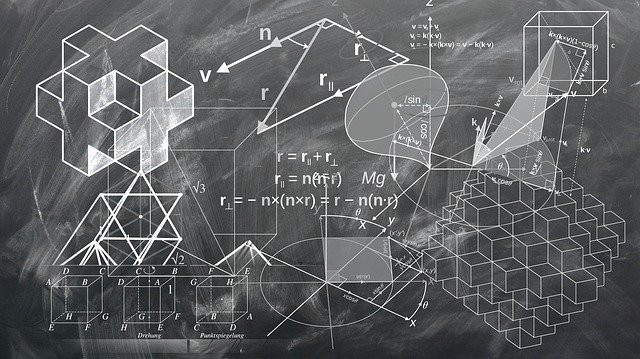You can download the DYMO SDK. Now first thing you need to know is that at least at the time of this writing the the dymo.label.framework.js provided in the SDK does not work. Find the Internet Shortcut under the DYMO Label Framework > Samples > Javascript click on any of these shortcuts. Click View Source to view the source of the page. Look in the <head></head> section for the DYMO.Label.Framework javascript file. Copy the URL out, and download the file using that URL.
Now, copy this javascript file into your project. Now import the framework into your Angular component:
import "../../assets/js/dymo/dymo.label.framework"
Now the next is to declare your object:
declare var dymo: any;Now you can follow the DYMO SDK on how to perform the actions that you need to for your DYMO Integration. I hope this saves you some considerable time. I spent considerable time trying to get the Javascript from the SDK to work. It wasn’t until I figured out that there was a difference in the Javascript that I got on the right track.